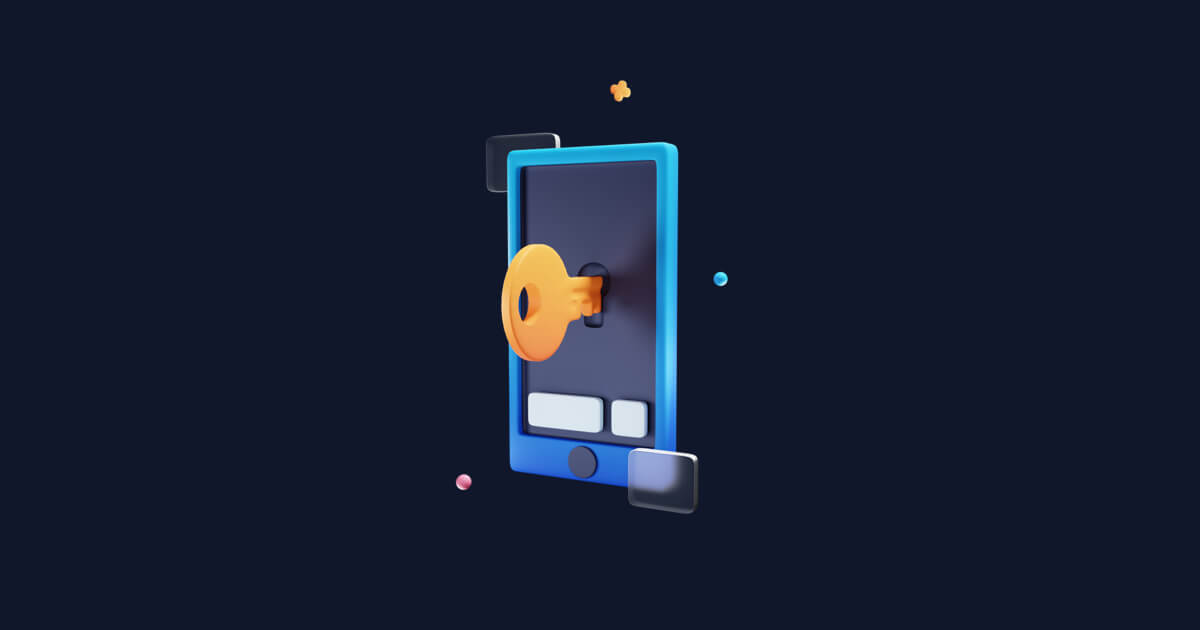Overview of different types -ware
When it comes to cyber security, there are many concepts you need to know in order to be as safe as possible online. However, it can be difficult to remember and understand the different concepts and what they actually do. That's why we've put together a little overview of the different types of -ware you might encounter in your daily computer use - hopefully to emphasize the importance of securing your computer and thinking about your online life.
The malicious software
The different types of -ware you can risk being installed on your computer are:
- Malware
- Spyware
- Adware
In addition, there are also different concepts of hacking, such as ransomware, where your data is taken hostage by hackers. But more on that later.
Malware
The general type of -ware is malware. It is the general term for malicious and harmful software that hackers use to access your data. It can most often be installed on your computer if you bite onto the phishing hook;if there are security holes in outdated programs; or if you search for something and accidentally end up on criminal websites.
Malware comes in many different forms and there are many sub-categories of this malicious software. The most well-known, and the ones you should know about, are Trojan horses, worms, and viruses.
Trojan Horses
Trojan horses are the most common form of malware. As you know from the legend of the Trojan horse, it is a war trap disguised as a gift. The principle of cyber security is exactly the same - hence the familiar name. It is malicious software disguised as good or harmless data and programs. And this is exactly how they can sneak onto your computer; if you think they are legitimate programs you are downloading, for example, or programs attached to emails you receive and click on.
We have created a detailed guide on how to remove Trojan horses if you find yourself in a situation where they have been installed on your computer - because Trojan horses need to be actively installed by the user, unlike normal computer viruses.
Virus
Computer viruses can, unlike Trojan horses, spread on your computer as soon as they enter the system, just like common viruses we know from colds and other illnesses.
Viruses can spread between computers, so it's not just your own computer that can be affected if a virus gets in. Computer viruses also spread between programs and systems, and the spread of malicious software can be incredibly fast. There are different signs you can look for if you think you have a virus installed:
- Your computer slows down
- Many pop-up messages appear
- Applications close by themselves
- Your computer crashes and restarts
- Emails are sent from your account without you having sent them - though this is a uncommon phenomenon.
Worm
Worms, like viruses, can spread across programs and computers. However, the difference between viruses and worms is that worms don't need to be "started" from you downloading something, they can be installed by simply clicking on a link.
Worms expose vulnerabilities and flaws in programs and systems. In addition, worms also store your data, resulting in systems and applications "overheating" and breaking. Typically, you will be able to tell if your computer has worms by:
- Watching the speed of your computer
- Seeing if your files are disappearing or being deleted
- The storage space on your computer is getting smaller without you having downloaded new programs
Spyware
Spyware is a term for digital surveillance where the hacker stores and shares your data without your consent. Spyware is also one of the most common forms of malware because the hacker can sell the data to others, such as advertising companies, companies that collect data from consumers or malicious operators that might use your data for ransomware. It's also the kind of malware where your data is spied on over time - hackers look at your accounts, usage and your general web activity.
Spyware is furthermore the type of malware that can be the most problematic to crack and detect - and because hackers can monitor data usage, for both individuals and companies, it creates an even greater risk of data breaches for companies.
These are signs of spyware you can watch out for on your computer:
- The home page of your Internet browser changes
- Frequent pop-up ads when you're online
- Your computer or internet speed is slower than normal
- Storage space decreases without you downloading new programs
Adware
The next kind of malware is adware - it's a type that isn't necessarily malicious, but it's still a sort of spyware, since your "preferences" and search history affect which ads you get. Adware displays advertisements and collects information to find out what you, as a consumer, click on.
This information can therefore be used by companies when creating ads etc., and search engines adapt which ads to show when you search for something specific.
Adware, unlike the other types of software, is not illegal if you give your consent to them, so they can collect the data you produce when you click around the web.
However, it becomes illegal as soon as hackers infect adware with viruses - and most often it is used with spyware, so that your data can be monitored by hackers and people who buy the information of the people exposed to the spyware.
Adware can be installed on your computer if you download a free program and do not see that there is attached files containing adware. In addition, adware can also be installed by shareware; this is software that is free to use but encourages later payment if you keep using the program.
Ransomware
Finally, we have ransomware, which is, as the word might indicate, a type of -ware in which hackers, who have accessed your data, hold it hostage and demand a ransom for your stolen data. They encrypt your data so you can't access it unless you pay the ransom - most often hackers demand payment in bitcoins because it's a cryptocurrency that is untraceable.
Ransomware is a typical method that hackers use if they succeed in infiltrating companies - if there is a data breach in the companies, the consequences will be greater, and thus they are more likely to pay the ransom to avoid said consequences.
Businesses are also more vulnerable to cyber attacks because they are made up of more people, and therefore more at risk of falling into the phishing trap. And that's exactly why you need to be vigilant when browsing the web and going through emails. This is where hackers use social engineering to get you to click on links that then involuntarily download malware onto your computer. As you have read, this can be spyware that monitors your movements on the internet, but it can also be viruses and worms that can spread between programs and computers.
Summary
To sum up, malware is a malicious type of software that gets installed on your computer if you download files or click on links that hackers send out using phishing and other methods.
Malware includes Trojan horses, worms and viruses, all of which enter your computer and spread out between applications. To prevent and avoid these viruses, you can install anti-virus software that can specifically catch malicious programs, files and viruses that might be installed and downloaded on your computer.
Spyware and adware are other types of malware where you can install anti-spyware and anti-adware programs to avoid being monitored and spied on by commercial operators or hackers.
Finally, there is ransomware, where you can prevent this scenario by knowing your cyber security; not clicking on links in emails if you are not sure you know the sender, and thus not falling into the phishing trap that hackers most often use.
Now that you are more aware of the different types of -ware, hopefully you can also avoid falling into the different traps, and be able to detect if you should have malicious software on your computer.

Caroline Preisler
Caroline is a copywriter here at Moxso beside her education. She is doing her Master's in English and specializes in translation and the psychology of language. Both fields deal with communication between people and how to create a common understanding - these elements are incorporated into the copywriting work she does here at Moxso.
View all posts by Caroline Preisler