Increase the reporting rate with our Gmail plugin
Moxso's Gmail add-in is requisite if you want to optimise your awareness training; we created the add-in so you can report phishing to us and Google immediately.
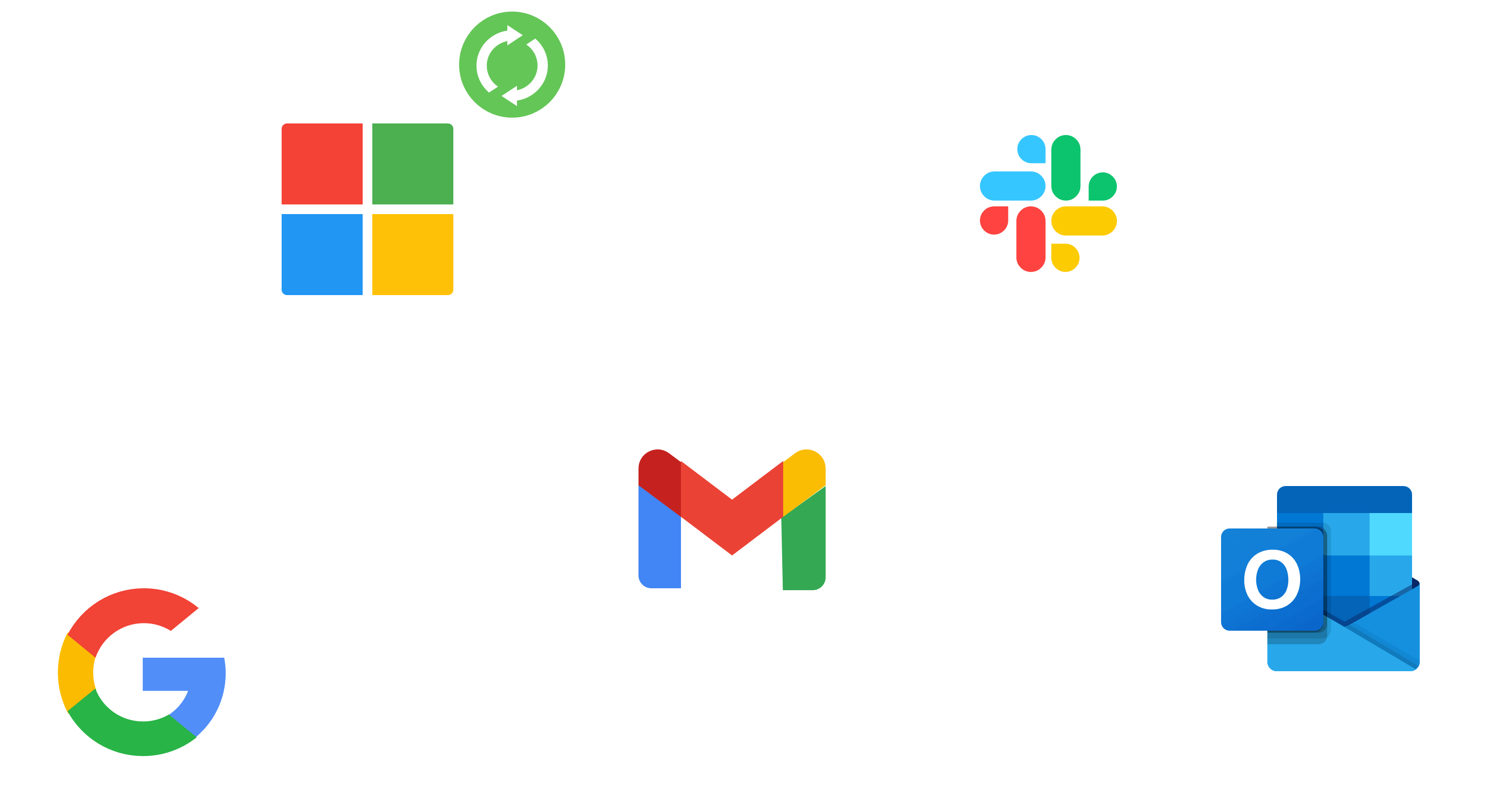
Moxso's Gmail add-in is requisite if you want to optimise your awareness training; we created the add-in so you can report phishing to us and Google immediately.
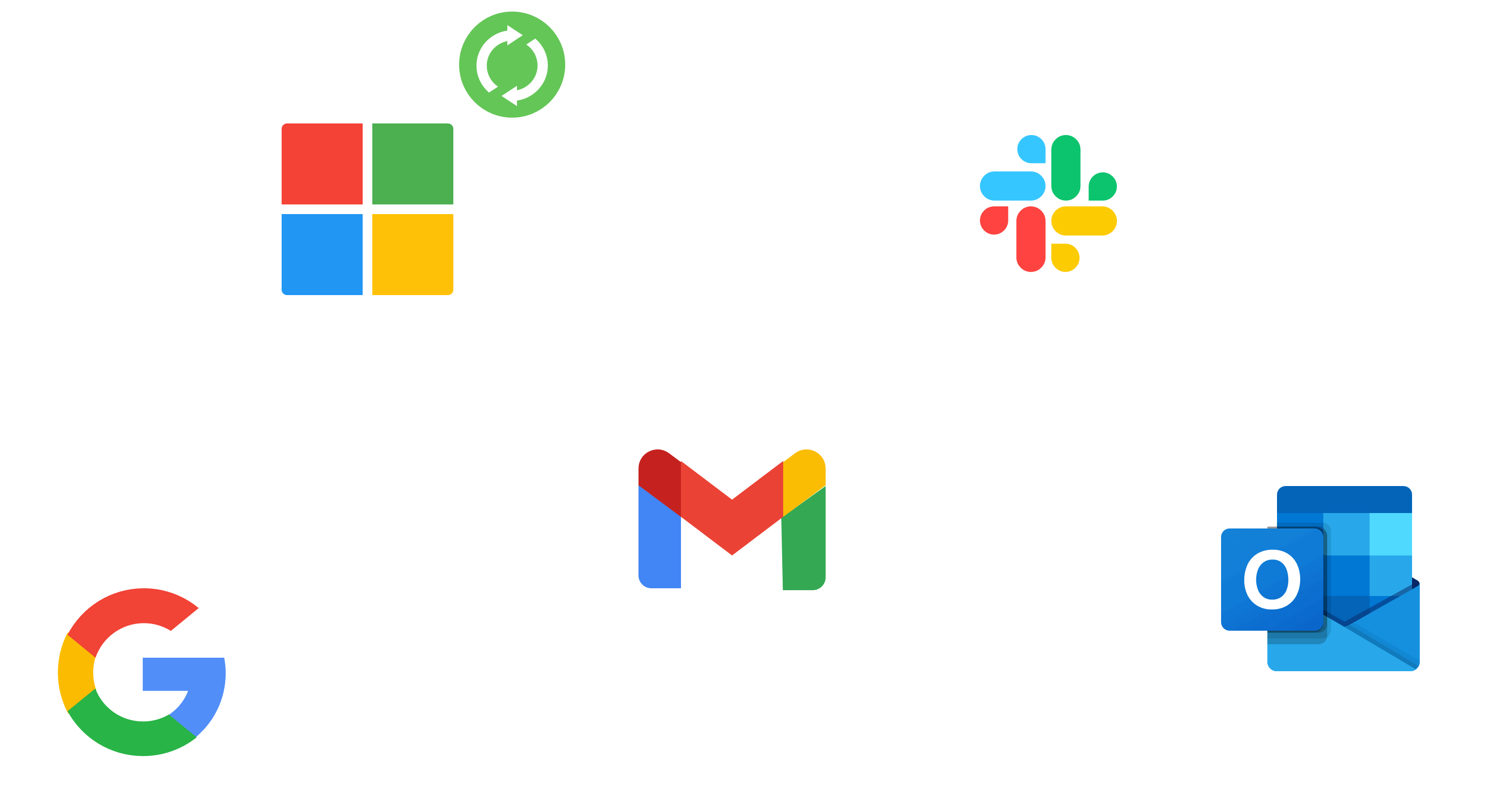
By integrating the add-in to your Gmail account, you can easily report phishing and educate yourself in spotting hackers who try to trick you into clicking on e-mails and links. The add-in will be accessible and applicable in your email as it will appear in your inbox.
A "Report Phishing" add-on effectively raises more awareness towards cybersecurity because the cyberthreat is more relevant in today's digital age. It has become easier for hackers to infiltrate organisations as they started targeting employees. Hackers frequently use e-mails to conduct phishing, which is the simplest method for gaining access to personal information. Your e-mail's security is essential because of this. For this reason, Moxso has integrated a feature with the Gmail add-in.
It also acts as a reference on how to deal with a possible phishing threat in your organisation, specifically how to report a suspicious e-mail so that Google and Moxso are aware of the perpetrator and can investigate the phishing further.
Google will always validate the add-ins for Gmail, so that you as a user, can be sure that the add-ins you use have been verified and are trustworthy. Additionally, the add-ins can only access the email address you've used to sign up with Moxso and Google.
Therefore, when you receive an email that you suspect is phishing and report it as such the process is as follows:
Moxso receives a notification when a phishing simulation is reported, and you can then record the number of your employees who report these phishing emails. Your employee will earn points on the hub if it's one of our simulated phishing emails. If the email is actually a genuine phishing scam, Moxso will do an analysis and notify Google.