Syncing with Microsoft Azure Active Directory
Read about our integration to Microsoft Azure Active Directory and how it automatically synchronises employees and groups into your Moxso directory.
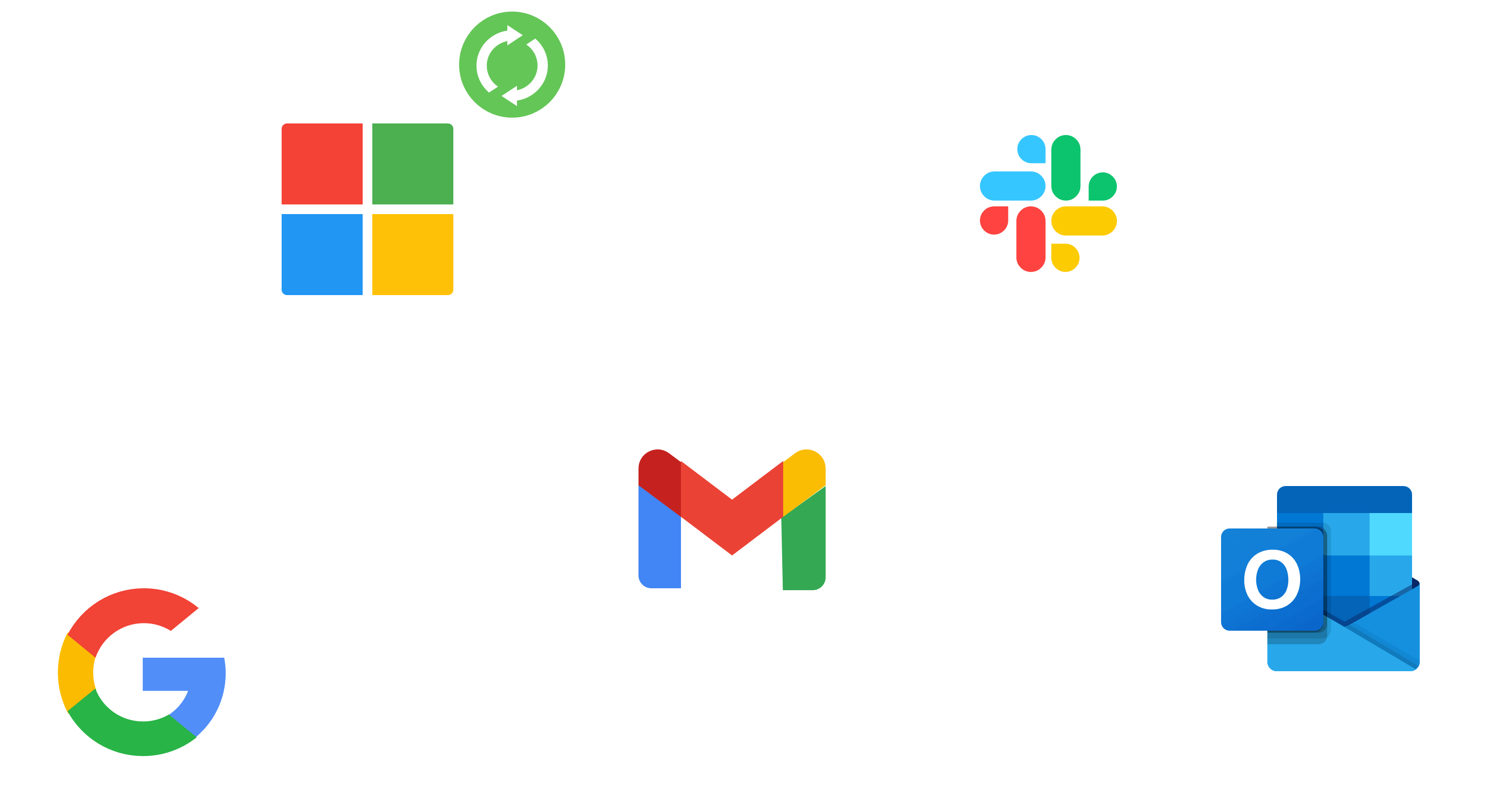
Read about our integration to Microsoft Azure Active Directory and how it automatically synchronises employees and groups into your Moxso directory.
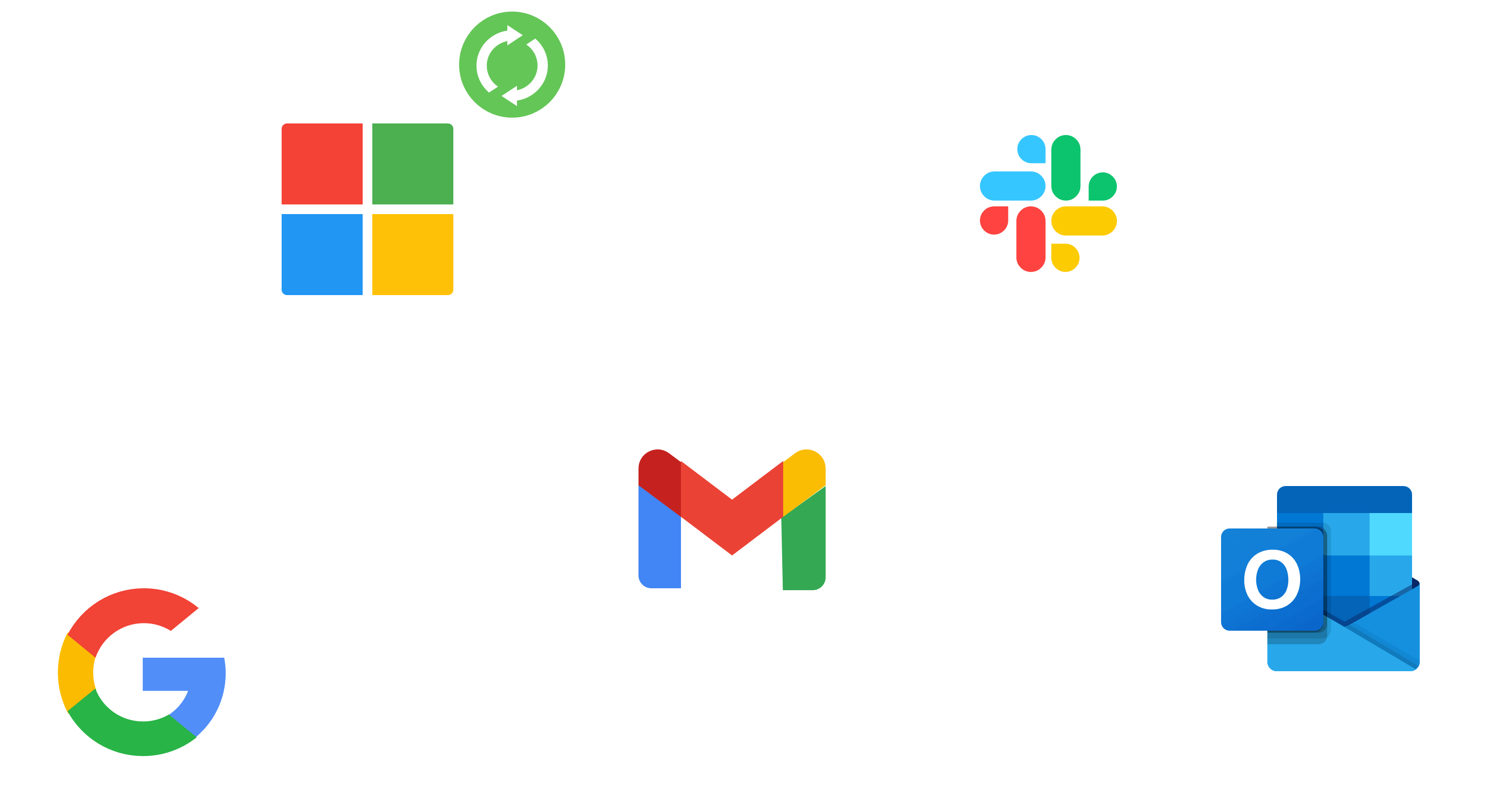
With our Microsoft Azure Active Directory integration, you don’t have to manually transfer each employee to Moxso’s platform in order to create accounts for them. Once the integration is installed and the data mapping has been completed, your data will be synchronised to the Moxso dashboard.
The users that are registered in the Microsoft Azure Active Directory will thus be added on the Moxso platform. If you should recruit new employees, they will automatically get a new account on the platform and receive an introductory e-mail containing information about our awareness training. All of this happens automatically given that the employees who match on Moxso and Microsoft Azure Active Directory (via e-mail) are catalogued between the two platforms.
The integration performs a one-way synchronisation between Moxso and Azure Active Directory implying that none of your directory in Azure will be changed if something is changed in Moxso. However, if something is changed in your Azure Active Directory, such as a new employee, it will automatically change on the Moxso platform.
Note: You should be the admin on your Microsoft Azure Active Directory account to finish the integration. You either become an admin or you can ask your admin for guidance preceding these steps:
With the new Moxso-integration you’ll have different options; you can choose which groups and people should receive the phishing simulations. It is recommended to implement the Moxso-integration to your everyday work, so you and your colleagues can learn to detect phishing attacks and spot hackers.