Increase the reporting rate with our Outlook add-in
Moxso’s add-in for Outlook is essential if you wish to optimize your awareness-training - we have made the add-in so you can report phishing directly to us and Microsoft.
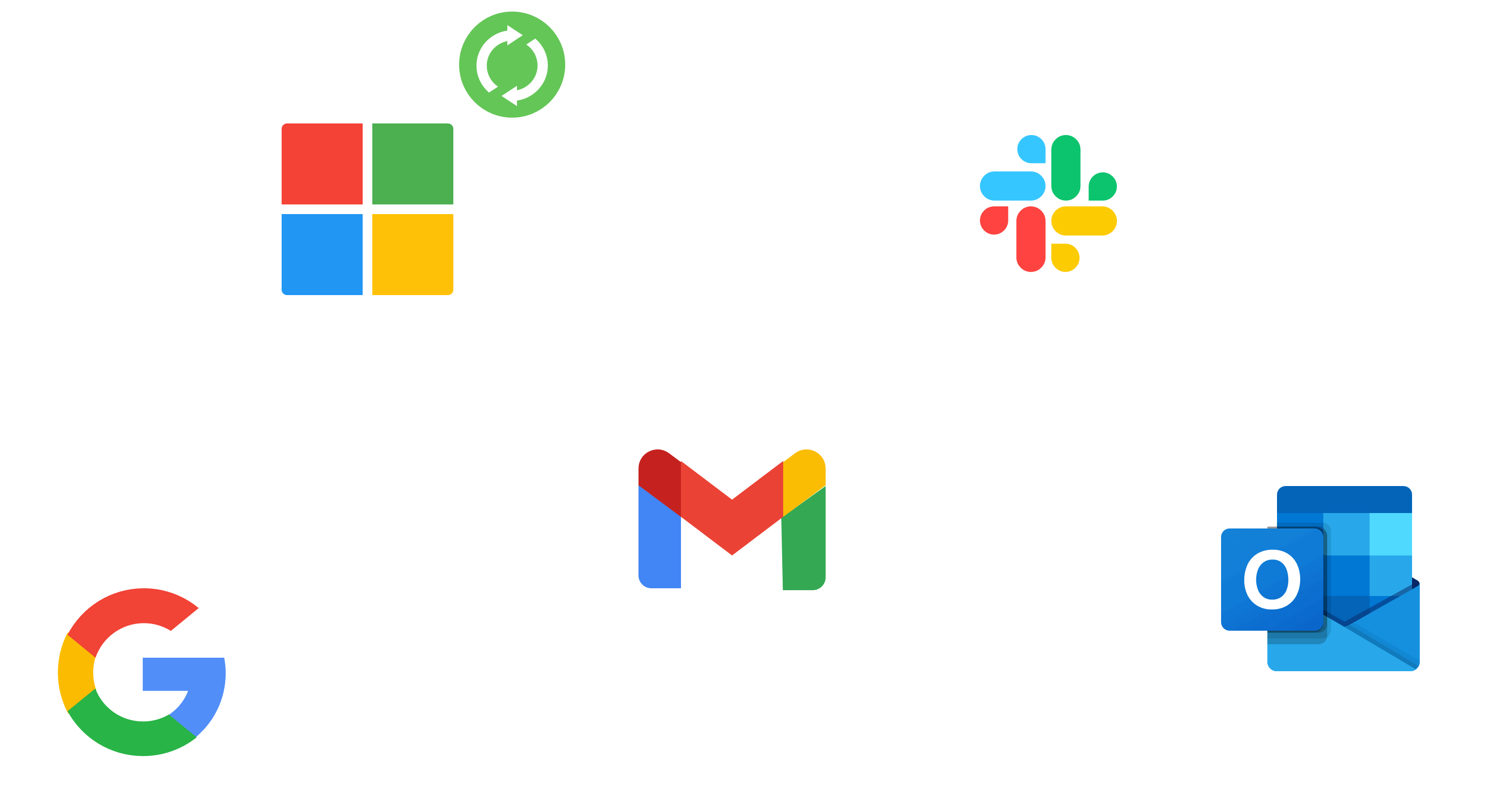
Moxso’s add-in for Outlook is essential if you wish to optimize your awareness-training - we have made the add-in so you can report phishing directly to us and Microsoft.
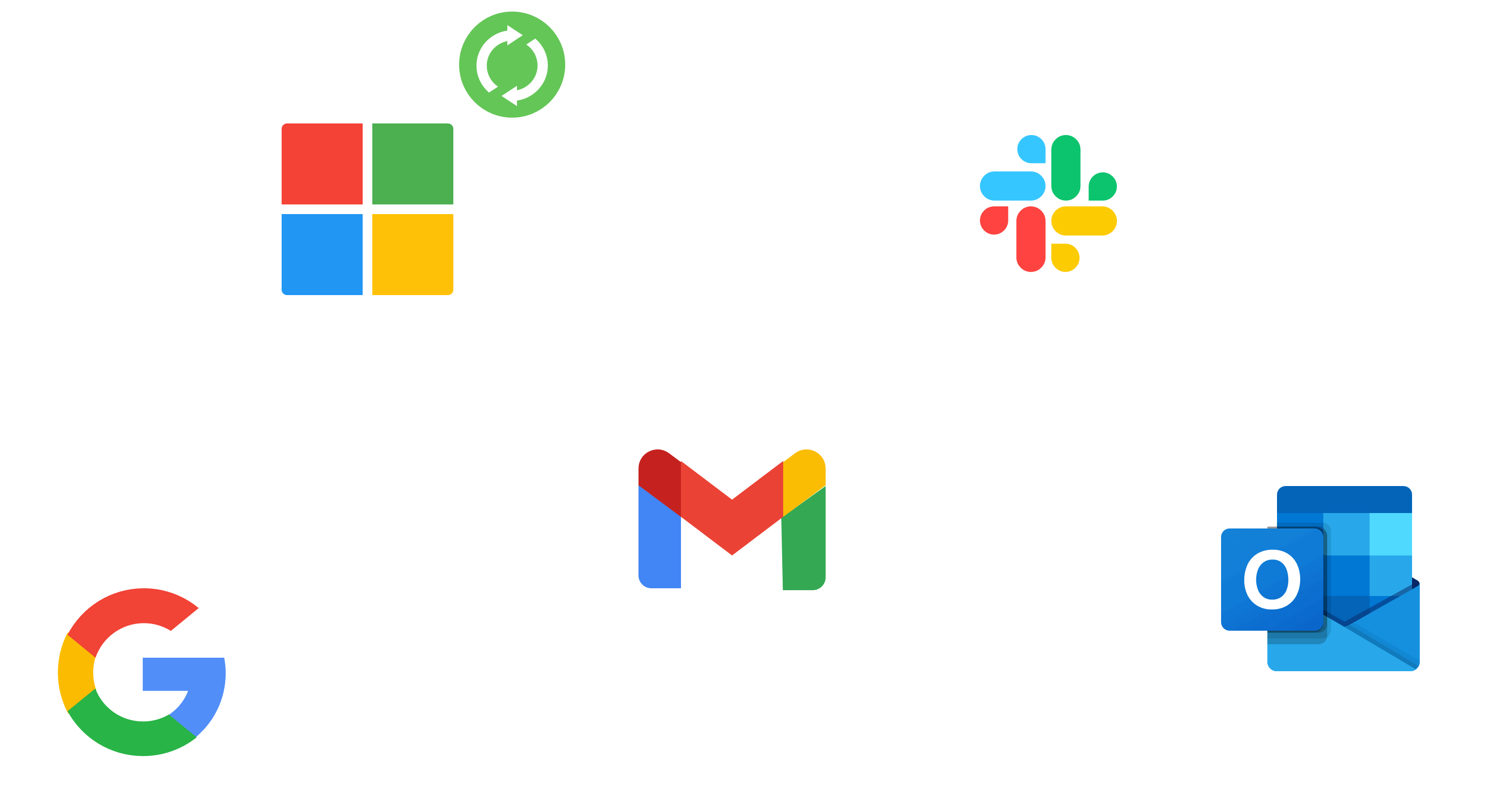
By implementing the add-in to your Outlook-account you make it easy to report phishing whilst training yourself in catching hackers who try and tempt you to click on links and emails. The add-in will show in your inbox so it will be visible and convenient in your e-mail.
The threat of cybersecurity is more applicable in today’s digitalised world and it has become easier for hackers to infiltrate companies since they started targeting employees; that is why having a “Report Phishing” add-in fittingly initiates more awareness on cybersecurity. Phishing is the easiest way for hackers to access personal information and they often do it by e-mail. Which is why your e-mail security is crucial. Moxso has integrated a feature with the add-in for Outlook due to this reason.
It furthermore serves as a guideline on how to handle a potential phishing threat in your company - namely, reporting a suspicious e-mail so that Microsoft and Moxso both are aware of the sender and can look further into the phishing.
The add-ins in Outlook will always be validated by Microsoft, so you, as a consumer, know that the add-ins you use have been verified and are legitimate. The add-ins additionally only have access to the email address you've connected with Moxso and the add-in.
So when you receive an e-mail you suspect is phishing and report it as phishing, the following procedure is done:
When reporting a phishing simulation, Moxso is notified and you can then track how many of your employees report these phishing e-mails. If it’s one of our simulated phishing e-mails, your employee will receive points on the hub. If it’s an actual phishing e-mail, Moxso will do an analysis and report it to Microsoft as phishing.